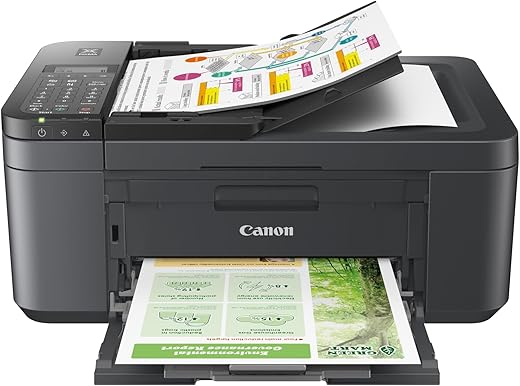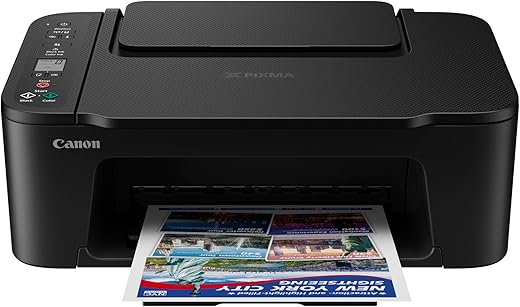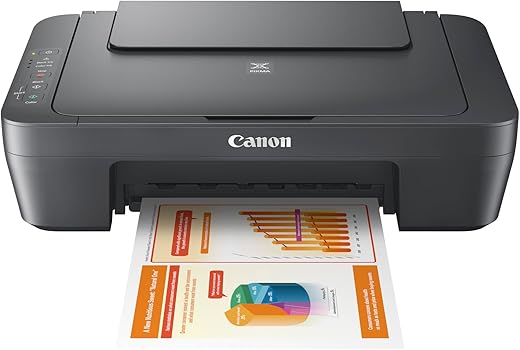In today’s fast-paced world, a reliable printer is as essential as your smartphone or Wi-Fi connection. Whether you’re working remotely, managing a home office, or running a small business in the UK, selecting the best printer can streamline your workflow, cut costs, and reduce environmental impact. But with so many options on the market—from inkjet to laser, all-in-ones to specialty models—finding the perfect fit can feel overwhelming. This guide aims to demystify the process, highlighting the best printers in the UK, their features, and how to choose the right one for your needs.
Top 10 Best Printers in UK - 2026 - A Quick Overview
Detailed Product Reviews on Printers in UK - 2026 - A Quick Overview
Product Description
The Canon PIXMA TR4755i Wireless 4-in-1 Printer is an excellent choice for those seeking a reliable and versatile solution for home office needs. This printer not only offers printing, copying, scanning, and faxing capabilities, but it also comes equipped with Wi-Fi connectivity, allowing for seamless integration with laptops, PCs, smartphones, and tablets. The automatic double-sided printing feature significantly enhances efficiency, while the automatic document feeder (ADF) makes handling multi-page documents a breeze.
With a maximum print resolution of 4800 x 1200 DPI, the quality of prints is impressive, ensuring that professional documents and vibrant photos are rendered beautifully. The compact dimensions (29.5D x 43.5W x 18.9H cm) and lightweight design (5.8 kg) make it suitable for home offices with limited space. Additionally, the printer’s energy-efficient design, consuming only 7 watts during operation, adds to its appeal for environmentally-conscious users.
Pros:
- Versatile 4-in-1 functionality (print, copy, scan, fax)
- Wireless connectivity for convenient printing from multiple devices
- Automatic double-sided printing saves paper and time
- Compact size suitable for small home office setups
- High print resolution for quality output
Cons:
- Max input sheet capacity of 100 may be limiting for heavy users
- Print speed could be slower compared to higher-end models
- Limited features for advanced business needs
Product Description
The Canon PIXMA TS5150 All-in-One Wireless Printer is a versatile and efficient solution for home users looking to print high-quality photos and documents. With its sleek design and compact dimensions of 31.5D x 42.5W x 14.7H cm, it fits seamlessly into any workspace. This printer supports wireless connectivity via Bluetooth and Wi-Fi, making it easy to print directly from your smartphone, tablet, or laptop. The vibrant ink technology delivers stunning prints with a maximum color resolution of 4800×1200 dpi, ensuring your photos look their best.
One of the standout features is its dual-sided printing capability, which helps save paper and reduces waste. The flatbed scanner allows for easy copying and scanning, with a maximum input sheet capacity of 100 pages. The TS5150 is compatible with various devices, including PCs and smartphones, making it a highly adaptable choice for any household. While the maximum copy speed of 13 pages per minute for black and white might not be the fastest on the market, the overall quality of prints and ease of use certainly make up for it.
Pros:
- High-quality photo and document printing
- Wireless connectivity (Bluetooth and Wi-Fi)
- Dual-sided printing feature
- User-friendly interface with mobile compatibility
- Compact design suitable for home use
Cons:
- Maximum copy speed of 13 ppm for black and white may be slow for heavy users
- Limited software update guarantee
Product Description
The Brother DCP-J1200W Wireless All-in-One Printer is a remarkable addition to any home or small office setup. This versatile 3-in-1 device seamlessly integrates printing, copying, and scanning functionalities, making it an excellent choice for users seeking efficiency and quality. With its compact dimensions of 35.9D x 43.5W x 16.1H cm and a weight of only 6.5 kg, it is easy to place in various workspaces without taking up too much room.
One of the standout features of the DCP-J1200W is its print resolution of 1200 x 4800 DPI, ensuring high-quality photo prints that are vibrant and sharp. The printer supports mobile printing capabilities through Wi-Fi, allowing users to print directly from their Android or iOS devices, which is a significant advantage for tech-savvy users. The max input sheet capacity of 150 makes it suitable for light to moderate printing tasks, while a copy speed of 16 ppm ensures that productivity remains high.
However, while the Brother DCP-J1200W excels in many areas, it may not suit everyone’s needs.
-
Pros:
- Versatile 3-in-1 functionality (print, copy, scan)
- High print resolution (1200 x 4800 DPI)
- Seamless mobile printing via Wi-Fi
- Compact and lightweight design
- Reasonable max input sheet capacity (150)
-
Cons:
- Limited to light to moderate printing tasks
- No automatic duplex printing feature
- Relatively slow copy speed compared to higher-end models
Product Description
The Canon PIXMA MG3650S Wireless All-in-One Printer is an excellent choice for those seeking a versatile and compact printing solution for home use. This all-in-one device excels in printing both vibrant photos and essential documents, leveraging wireless connectivity to enhance usability. The integration with smartphones and cloud services makes it seamless to print from anywhere, catering perfectly to the modern user.
With a maximum print resolution of 4800 x 1200 dpi, this printer ensures that your photos maintain stunning clarity and color depth. The dual-sided printing feature is a significant advantage, promoting eco-friendliness by reducing paper usage. Furthermore, with a maximum input capacity of 100 sheets, the MG3650S is well-suited to handle most home printing tasks efficiently. The compact design, measuring only 5.98 x 11.97 x 17.68 cm and weighing 5.4 kg, allows for easy placement in any workspace.
However, it’s essential to consider a few drawbacks. While the printer provides excellent quality, its power consumption of 3600 watts may be a concern for energy-conscious users. Additionally, the single USB port could limit connectivity options for those with multiple devices.
-
Pros:
- High-quality photo and document printing
- Wireless connectivity for easy mobile printing
- Eco-friendly dual-sided printing
- Compact size for home use
-
Cons:
- Relatively high power consumption
- Limited USB connectivity options
Product Description
The Canon PIXMA TS3750i All-in-One Wireless Printer is an impressive addition to any home office. With its versatile capabilities, this printer excels in printing, scanning, and copying, making it a perfect fit for both casual users and remote workers. Its wireless functionality allows seamless connection with laptops, PCs, smartphones, and tablets, enabling effortless printing from anywhere in your home.
One of the standout features is the automatic ink delivery service offered through the PIXMA Print Plan, which ensures you never run out of ink unexpectedly. The printer’s max print resolution of 4800 x 1200 dpi guarantees stunning photo prints, ideal for preserving your cherished memories. Additionally, the dual-sided printing feature significantly reduces paper usage, making it an eco-friendly choice.
With a max input sheet capacity of 60, the TS3750i is designed to handle everyday printing tasks efficiently. Its compact dimensions (32.7D x 43.5W x 14.5H cm) and lightweight design (4.19 kg) allow for easy placement in various spaces without taking up too much room.
Pros:
- Versatile all-in-one functionality (printing, scanning, copying)
- Wireless printing capability
- Automatic ink delivery with PIXMA Print Plan
- High max print resolution (4800 x 1200 dpi)
- Eco-friendly dual-sided printing
- Compact and lightweight design
Cons:
- Max copy speed of 3 images per minute may be slower for high-volume tasks
- Input sheet capacity limited to 60 sheets
Product Description
The HP DeskJet 2820e All-in-One Wireless Printer is a versatile solution for home users looking for a reliable printing, scanning, and copying option. With its compact design measuring just 3.04D x 4.25W x 1.54H meters and weighing 3.42 kg, it fits neatly into any workspace. The printer supports a maximum paper size of 8.5 x 11 inches, making it ideal for everyday documents and photos.
One of the standout features of the HP DeskJet 2820e is its easy wireless connectivity, allowing users to print from smartphones, tablets, and laptops with minimal hassle. Additionally, the Instant Ink subscription option offers substantial savings on ink costs, making it a smart choice for budget-conscious consumers. The printer boasts a maximum color print resolution of 4800 x 1200 dpi, ensuring vibrant and clear prints. With a max copy speed of 7.5 pages per minute for black and white documents and a flatbed scanner, this printer meets the needs of various tasks efficiently.
However, potential buyers should be aware of its limitations, such as the max input sheet capacity of 50 sheets, which may require frequent paper refills for larger projects.
Pros:
- Compact and lightweight design
- Easy wireless and Bluetooth connectivity
- High-resolution color printing (4800 x 1200 dpi)
- Cost-saving Instant Ink subscription available
Cons:
- Limited max input sheet capacity of 50 sheets
- Slower print speed (7.5 ppm for black/white) compared to some competitors
Product Description
The Epson WorkForce WF-2930DWF A4 Inkjet Printer is an impressive addition to any home office setup. With its sleek design and multifunction capabilities, it stands out in both functionality and aesthetics. This printer not only delivers high-quality prints but also supports cost-effective ink solutions, making it an ideal choice for budget-conscious users. The Wi-Fi connectivity feature allows for seamless remote printing from smartphones, enhancing the overall user experience.
The WF-2930DWF boasts a maximum color print resolution of 5760 x 1440 DPI, ensuring vibrant and sharp images. With a max copy speed of 33 pages per minute for black and white documents, efficiency is a key strength of this model. Additionally, the dual-sided printing feature helps save paper, promoting environmentally friendly practices. The sheet-fed scanner offers ease of use, along with a maximum input sheet capacity of 100, making it suitable for various printing tasks.
While the printer excels in many areas, it’s essential to consider both the advantages and potential drawbacks before making a purchase.
-
Pros:
- Compact and stylish design
- High-quality prints with vibrant colors
- Cost-effective ink solutions
- Wi-Fi connectivity for remote printing
- Fast black and white print speed (33 ppm)
- Dual-sided printing for paper savings
-
Cons:
- Limited to A4 paper size
- Maximum input capacity may not suffice for heavy users
- Sheetfed scanner may be less versatile than flatbed options
Product Description
The Epson Expression Home XP-4200 Multifunction Printer is an ideal choice for home office setups, blending functionality with style. This compact 3-in-1 device offers reliable printing, scanning, and copying, making it a versatile addition to any workspace. With its wireless connectivity, users can conveniently print from their smartphones or tablets, enhancing productivity and ease of use.
One of the standout features of the XP-4200 is its cost-effective individual ink cartridges. This design allows users to replace only the color that runs out, ultimately saving money and reducing waste. Additionally, the double-sided printing feature not only helps conserve paper but also contributes to a more eco-friendly operation. The printer’s maximum print resolution of 1440 dpi ensures sharp text and vibrant images, while a maximum copy speed of 33 pages per minute keeps tasks moving efficiently.
Weighing in at just 4.3 kg, the XP-4200 is lightweight and easy to position in any space. With a maximum input capacity of 100 sheets and support for A4 paper size, it meets the needs of most home office users. The device operates at a low power consumption of just 4.8 watts, making it an energy-efficient choice.
Pros:
- Compact and stylish design
- Wireless printing capabilities
- Cost-effective individual ink cartridges
- Double-sided printing feature
- High resolution and fast copy speed
Cons:
- Limited maximum input capacity
- Only supports A4 paper size
- No built-in USB port for direct printing
Product Description
The HP DeskJet 4220e All-in-One Printer is a compact and versatile solution for home users seeking reliable printing, scanning, and copying capabilities. With dimensions of 3.32D x 4.28W x 2H meters and a lightweight design at 4.82 kg, this printer easily fits into any home office setup. Its wireless connectivity, including Bluetooth, allows for seamless printing from smartphones and tablets, enhancing convenience in today’s mobile-centric world.
Notable features include a maximum supported paper size of 8.5 x 11 inches and a maximum input sheet capacity of 50 sheets, making it suitable for various tasks. The HP DeskJet 4220e impresses with a maximum print resolution of 1200 dpi for both color and black-and-white prints, ensuring high-quality outputs for documents and images. The max copy speed of 8.5 pages per minute (ppm) is efficient for everyday copying needs.
The easy-to-use software further simplifies the printing process, making it an ideal choice for families and students alike. Overall, the HP DeskJet 4220e offers an excellent balance of performance and functionality, perfect for those in need of an all-in-one printer.
Pros:
- Compact and lightweight design
- High print resolution (1200 dpi)
- Wireless connectivity (Bluetooth)
- Versatile all-in-one functionality
- User-friendly software
Cons:
- Limited max input sheet capacity (50 sheets)
- Moderate copy speed (8.5 ppm)
- Lacks advanced features found in higher-end models
Product Description
The Canon PIXMA MG2551S All-in-One Printer is an excellent choice for those seeking a reliable home printing solution. This versatile printer combines printing, scanning, and copying functionalities, making it ideal for students and families alike. With its compact dimensions of 30.6D x 42.6W x 14.5H cm and a lightweight design of just 3.5 kg, it easily fits into any workspace without taking up too much room.
One of the standout features of the MG2551S is its impressive maximum color print resolution of 4800 x 600 dpi, which ensures that both photos and documents are produced with outstanding clarity and vivid colors. Additionally, the printer’s energy-efficient design consumes only 9 watts, making it a great choice for environmentally-conscious users. The maximum input sheet capacity of 60 means less frequent paper refills, enhancing productivity for home offices.
In summary, the Canon PIXMA MG2551S is a budget-friendly, compact, and multifunctional printer that delivers high-quality prints, making it a solid addition to any home office setup.
Pros:
- Compact and lightweight design
- High print resolution of 4800 x 600 dpi
- Energy-efficient with low power consumption
- Versatile all-in-one functionalities (print, scan, copy)
- Reasonably priced for budget-conscious consumers
Cons:
- Limited input capacity of 60 sheets
- May not support larger paper sizes beyond A4
- Print speed could be slower compared to higher-end models
How We Picked and Tested the Best Printers
- Performance & Reliability: We evaluated printing speed, resolution, and consistency under various workloads.
- Cost Efficiency: Assessed upfront costs, ink/toner expenses, and overall value over time.
- Connectivity & Compatibility: Tested seamless integration with PCs, Macs, mobile devices, and cloud services.
- Eco-Friendliness: Considered energy consumption, refill options, and Sustainable Development Goals (SDGs) alignment.
- User Experience: Focused on ease of use, touchscreen interfaces, and maintenance simplicity.
Our team also referenced authoritative resources like Which? Consumer Reviews and UK Government’s Green Initiatives to ensure recommendations are trustworthy, up-to-date, and aligned with national standards.
Various Types of Printers in the UK Market
- Inkjet Printers: Ideal for photo printing and color-rich documents; they are versatile but can be more expensive in ink costs.
- Laser Printers: Best suited for high-volume, black-and-white or color printing; they offer speed and low per-page costs.
- All-in-One Printers (Multi-function Devices): Combine printing, scanning, copying, and faxing — perfect for home offices.
- Dye Sublimation & Photo Printers: Designed specifically for high-quality photo prints, often used by photographers and creative professionals.
- Specialty & Business Printers: Include label, barcode, and large-format printers for niche applications.
Understanding these categories helps tailor your choice to your specific needs—be it quick business printing, high-quality photo production, or eco-conscious everyday use.
Tips to Choose the Best Printer in the UK
- Assess Your Printing Needs: Think about volume, color requirements, and whether the printer will handle photos or documents.
- Budget Wisely: Balance initial costs with ongoing expenses such as ink/toner refills and maintenance.
- Connectivity Options: Opt for printers offering Wi-Fi, Bluetooth, or Ethernet to ensure seamless integration with your devices.
- Check for Eco Features: Look for ENERGY STAR certification and eco-mode functionalities to reduce carbon footprint.
- Size & Space: Measure available space and choose a compact or multi-functional model accordingly.
- Future-Proofing: Consider models compatible with emerging technologies such as mobile app printing, cloud integration, and virtual assistants.
Types of Printers and Their Specific Uses
- Home User: Inkjet or all-in-one printers with user-friendly interfaces and affordable prices.
- Small Businesses: Laser printers that handle higher volumes with speed and efficiency.
- Creative Professionals: Photo printers with high DPI resolution for vibrant, detailed images.
- Educational & Institutional: Durable, high-volume printers that support resilience and cost-effectiveness.
ESG Dimensions in Printer Selection
Environmental, Social, and Governance (ESG) considerations are increasingly shaping purchasing decisions. Responsible manufacturers in the UK are focusing on:
- Sustainable Materials: Using recycled plastics and eco-friendly inks.
- Energy Efficiency: Devices with low power consumption and sleep modes reduce environmental footprint.
- Supply Chain Transparency: Ensuring fair labor practices and ethical sourcing.
- Recycling Programs: Easy-to-access ink cartridge and toner recycling initiatives.
By choosing printers aligned with ESG principles, consumers contribute to a greener UK and support corporate responsibility.
Advantages of Modern Printer Technologies
- Wireless Connectivity: Enables printing from mobile devices, tablets, and cloud platforms without clutter.
- Instant Mobile Printing: Technologies like Apple AirPrint and Google Cloud Print facilitate on-the-go printing.
- High-Resolution Output: Improved DPI standards ensure sharp text and vibrant images.
- Refill & Re-manufacture Options: Eco-friendly cartridges and refillable ink tanks lower costs and waste.
- Smart Integration: Compatibility with virtual assistants (Amazon Alexa, Google Assistant) for voice-activated commands.
Product Technology & Emerging Trends
As exponential technologies such as AI, IoT, and machine learning continue to evolve, printers are becoming smarter and more interconnected. Future-ready models will offer features like:
- Automated Maintenance & Troubleshooting: AI-driven diagnostics reduce downtime.
- Enhanced Security: Biometric logins and encrypted data transfer to protect sensitive information.
- Subscription Services & Ink Delivery: Smart ink monitoring that automates refills—turning printing into a hassle-free experience.
This tech evolution parallels broader shifts in user behaviour—favouring convenience, sustainability, and intelligent integration.
Frequently Asked Questions
- What is the most cost-effective printer in the UK? Laser printers typically offer lower cost per page, making them ideal for high-volume use. For budget-conscious buyers, models like the Brother HL-L2350DW are popular choices.
- Are eco-friendly printers worth it? Yes. Many modern printers are designed with energy-saving modes and eco-friendly cartridges, aligning with UK’s sustainability goals.
- Can I print directly from my smartphone? Absolutely. Most printers now support Wi-Fi, enabling printing from Android, iOS, and other mobile devices via dedicated apps or standard protocols such as AirPrint.
- What is the best printer for photos in the UK? Photo-specialized inkjet printers like the Canon PIXMA PRO series deliver superior color accuracy and detail—great for professional or hobbyist photographers.
- How long do ink cartridges last? It varies based on usage, but refillable tanks and high-yield cartridges can significantly extend intervals between replacements.
Conclusion
Navigating the UK’s printer market requires understanding your specific needs, budget, and values—especially amid rapid technological advances and changing consumer preferences. The ideal device blends performance, sustainability, and future-ready features, empowering you to print smarter, faster, and greener. From compact home models to robust business printers, the market offers a spectrum of options. By choosing wisely, you can enhance productivity, reduce environmental impact, and stay aligned with evolving trends in technology and social responsibility.
Stay informed by consulting authoritative reviews on sites like Which? and following sustainability reports from leading manufacturers. Embrace innovation to create a more efficient, eco-conscious office or home workspace—because the right printer isn’t just about ink and paper; it’s about shaping a smarter, more sustainable future.