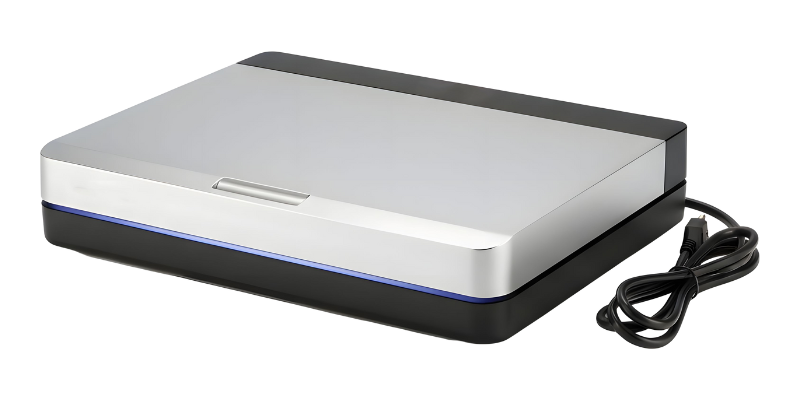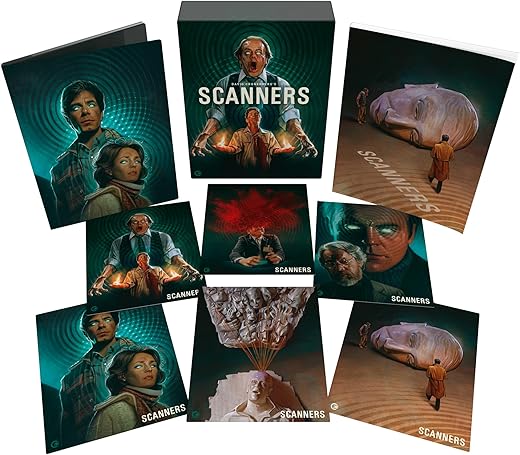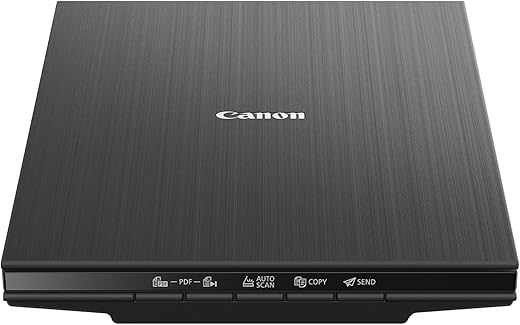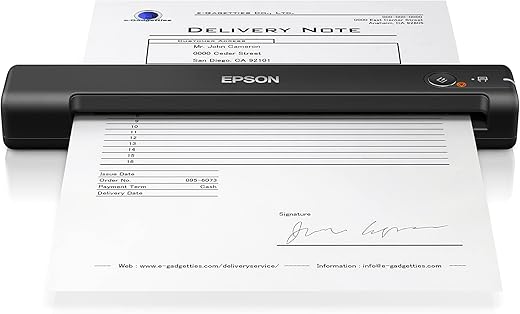In today’s digital age, the humble scanner has transformed from a niche office tool into an essential device for professionals, students, and home users across the UK. Whether digitizing treasured family documents, capturing high-resolution photos of artwork, or handling complex business workflows, the right scanner can dramatically boost productivity and preserve valuable data. But with a broad spectrum of models—from compact mobile scanners to high-end professional units—finding the best scanner in the UK can feel like navigating a maze. This guide aims to shed light on the best scanner the selection process, and help you find a scanner that aligns with your specific needs, budget, and technological preferences.
Top 9 Best Scanners in UK - 2026 - A Quick Overview
Detailed Product Reviews on Scanners in UK - 2026 - A Quick Overview
Product Description
The ScanSnap iX1300 Compact Document Scanner is an exceptional device tailored for both home and office environments. This scanner stands out due to its compact design, measuring 29.2 x 15.2 x 16.2 cm and weighing only 2 kg, making it easy to fit on any desk without consuming excessive space. With a scanning speed of 30 pages per minute (ppm), the iX1300 ensures that you can digitize large volumes of documents quickly and efficiently. The Automatic Document Feeder (ADF) can hold up to 20 sheets, which significantly enhances productivity during high-volume tasks.
One of the key features of the iX1300 is its Wi-Fi connectivity, allowing users to scan documents directly to cloud services or to their devices without the need for cables. The user-friendly setup means you can get started right away, making it ideal for both tech-savvy individuals and those less familiar with technology. The versatility in file formats further adds to its appeal, accommodating a range of user needs from simple PDFs to searchable formats.
Pros:
- Compact and lightweight design
- Fast scanning speed of 30 ppm
- 20-sheet automatic document feeder
- Wi-Fi connectivity for easy, cable-free scanning
- User-friendly setup and operation
Cons:
- Limited to AC power source
- No built-in display for direct navigation
- May require software installation for advanced features
Product Description
The Epson Perfection V39 II Photo Scanner is a remarkable device designed for those who require high-quality scanning, whether for personal or professional use. With a stunning resolution of 4800dpi, this scanner delivers vibrant images and crisp documents, making it an excellent choice for photographers and office workers alike. Its compact design (36.4 x 24.9 x 3.9 cm) and lightweight build (1 kg) make it easy to fit into any workspace, while the hassle-free connectivity options, including Wi-Fi and multiple USB ports, ensure seamless integration with your devices.
Users will appreciate the scanner’s ease of use and quick setup, allowing for efficient scanning without the usual headaches. Additionally, its versatility means it can handle both photos and documents with ease, catering to a wide range of needs. Whether you’re digitizing family photos or archiving important documents, the Epson Perfection V39 II is a reliable option.
Pros:
- High-resolution scanning at 4800dpi for exceptional image quality
- Compact and lightweight design, ideal for home and office use
- Hassle-free connectivity with Wi-Fi and multiple USB ports
- User-friendly interface for quick and easy operation
Cons:
- Limited to USB 2.0 and 3.0 ports, which may affect transfer speeds
- No built-in document feeder for batch scanning
Product Description
The Brother DS-640 Portable Document Scanner is a remarkable device tailored for professionals on the go. With its sleek design and lightweight build, weighing just 466 g, it easily fits into a laptop bag, making it ideal for students, business travelers, or anyone needing to digitize documents quickly. The scanner boasts a scanning speed of 15 pages per minute, ensuring that you can efficiently process important documents without wasting time.
This versatile scanner supports various formats, including A4 documents, receipts, and ID cards, catering to a wide range of scanning needs. Its USB 3.0 connectivity guarantees fast data transfer, and compatibility with Linux, Mac, and Windows operating systems ensures that it can integrate seamlessly with different setups. The compact size (40 x 30 x 30 cm) further enhances its portability, making it a great choice for those who prioritize both space and functionality.
Pros:
- Compact and lightweight design for portability
- Scans at 15 pages per minute for efficiency
- Supports various formats including A4 and ID cards
- Fast USB 3.0 connectivity for quick data transfer
- Compatible with Linux, Mac, and Windows operating systems
Cons:
- Limited to USB connectivity; no wireless options
- May require additional drivers for certain operating systems
- Smaller input tray compared to larger scanners
Product Description
The Canon imageFORMULA R30 Document Scanner is a stellar choice for both home and office environments, offering exceptional efficiency and convenience. This compact scanner is designed to streamline your document management process with its robust features. With a 60-sheet automatic feeder, the R30 facilitates quick double-sided scanning, making it ideal for busy professionals who need to digitize paperwork swiftly.
Setting up the device is straightforward, and it comes equipped with built-in software that utilizes OCR (Optical Character Recognition) technology to create searchable PDF files, enhancing productivity and organization. Its lightweight design, weighing in at just 3 kg, allows for easy transport between locations, while the compact dimensions (25.1 x 29.3 x 24.5 cm) enable it to fit comfortably on any desk without occupying too much space.
With a commendable power consumption of only 10 watts, the Canon imageFORMULA R30 is energy-efficient, making it a sustainable choice for environmentally conscious users. Overall, this scanner is a valuable asset for anyone looking to simplify their document workflow.
Pros:
- Efficient double-sided scanning with a 60-sheet feeder
- Easy setup and user-friendly interface
- Built-in OCR software for searchable file creation
- Lightweight and compact design
- Energy-efficient with low power consumption
Cons:
- Limited to document scanning; no photo scanning capabilities
- Requires a connection to a computer for full functionality
Product Description
The Epson WorkForce DS-1630 Scanner with ADF is a standout in the realm of flatbed scanners, particularly for professionals and home offices seeking versatility and efficiency. This scanner features a 50-page automatic document feeder, making it ideal for scanning a variety of documents, including books and passports. With fast scan speeds and intelligent color adjustments, users can enjoy high-quality results in a compact design that fits seamlessly into any workspace.
The DS-1630 is equipped with a resolution of 300 dpi, ensuring that scanned images retain clarity and detail. Its lightweight design, at just 3.7 kg, allows for easy transport, while the USB connectivity technology ensures compatibility with most devices. With dimensions of 31.5D x 45W x 12H cm, it occupies minimal space without sacrificing functionality.
Pros:
- Versatile scanning options with flatbed and ADF capabilities
- Fast scan speeds enhance productivity
- Intelligent color adjustments for optimal image quality
- Compact and lightweight design for easy placement and transport
- High resolution (300 dpi) for detailed scans
Cons:
- Limited to USB connectivity, lacking wireless options
- Colour depth of 1 bpp may not suit all scanning needs
- Design may not appeal to all users aesthetically
Product Description
Experience the iconic film Scanners like never before with the Scanners Limited Edition 4K UHD. This collectors’ gem brings David Cronenberg’s cult classic into the modern age, delivering stunning visuals and enhanced audio quality that truly elevate your viewing experience. The limited edition set includes both a 4K UHD disc and a Blu-ray, ensuring compatibility with various home theater setups. With its crisp imagery and vibrant colors, fans of the original film will appreciate the meticulous restoration, making it a must-have for cinephiles and horror enthusiasts alike. Released in 2023, this edition weighs in at 600g, making it a substantial addition to any collection.
Pros:
- Exceptional 4K UHD picture quality enhances the film’s visual appeal.
- Includes both 4K UHD and Blu-ray formats for versatile viewing options.
- Limited edition packaging adds collectible value.
- Ideal for fans of horror and classic cinema.
- Perfect gift for collectors and movie buffs.
Cons:
- Higher price point may deter casual viewers.
- Limited availability may make it hard to find.
- Not all viewers may appreciate the film’s unique style and pacing.
- Requires a 4K UHD compatible player for optimal viewing.
Product Description
The Canon LiDE 400 Flatbed Scanner stands out in the market for its impressive scanning capabilities, making it an excellent choice for both home and office use. This compact device delivers high-resolution scans in a rapid 8 seconds, ensuring efficiency for those who need quick and reliable results. The sleek design, measuring 36.5 x 25 x 3.9 cm and weighing only 1.7 kg, makes it easy to store and transport, fitting seamlessly into any workspace.
Powered via a USB port, the LiDE 400 is not only convenient but also energy-efficient, consuming only 4.5 watts. The user-friendly one-touch functionality simplifies the scanning process, which is particularly beneficial for users who may not be tech-savvy. The scanner’s black color and bar form factor add a modern touch to its aesthetic appeal.
Overall, the Canon LiDE 400 is a robust, reliable option for anyone in need of high-quality scanning solutions.
Pros:
- High-resolution scans in just 8 seconds
- Compact design ideal for small spaces
- Easy one-touch functionality
- USB-powered for convenience
- Energy-efficient with low wattage
Cons:
- Limited to USB 2.0 connectivity
- No built-in document feeder
- May struggle with thicker documents or books
Product Description
The Epson Workforce ES-50 Portable Document Scanner stands out as an essential tool for professionals needing a compact scanning solution. Weighing just 270 grams, this lightweight device is designed for convenience, making it easy to carry during business trips or daily commutes. With an impressive scanning speed of 5.5 seconds per page, it ensures that you can quickly digitize documents without wasting time. The USB power source adds to its portability, allowing you to connect to your laptop or power bank effortlessly.
The scanner supports various media types ranging from 35gsm to 270gsm, accommodating everything from standard documents to thicker materials. Additionally, its long paper support capability, which extends up to 1.8 meters, allows users to scan oversized documents with ease. Compatible with both Windows and Mac OS X 10.9, the Epson Workforce ES-50 integrates seamlessly into your workflow. With built-in cloud integration, you can easily store and share scanned files online, enhancing productivity for professionals on the go.
Pros:
- Lightweight and portable design (270g)
- Fast scanning speed (5.5 seconds per page)
- Supports a wide range of media types (35gsm to 270gsm)
- Long paper scanning capability (up to 1.8m)
- USB powered for easy connectivity
- Compatible with Windows and Mac OS X 10.9
- Cloud integration for easy file management
Cons:
- Limited to USB power source
- No wireless connectivity options
- May require additional software for advanced features
Product Description
The Canon CanoScan Lide 300 Document Scanner offers an impressive combination of performance and convenience for anyone looking to digitize documents and photos. With a scanning resolution of 2400 dpi, this scanner produces exceptionally clear and detailed images, making it an ideal choice for both personal and professional use. One of the standout features is the ability to complete scans in as little as 10 seconds, which is particularly beneficial for those with a busy schedule. The user-friendly design simplifies the scanning process, and its compatibility with both Mac and Windows operating systems ensures it can seamlessly integrate into any setup.
The compact dimensions of 36.83 x 25.15 x 4.32 cm make it easy to store in tight spaces, while its lightweight design at 1.63 kg adds to its portability. With a low wattage of 4.5 watts, the CanoScan Lide 300 is energy-efficient, making it a sustainable choice for environmentally conscious users.
Pros:
- High scanning resolution of 2400 dpi for detailed images
- Quick scanning time of approximately 10 seconds
- User-friendly interface simplifies the scanning process
- Compact and lightweight design for easy storage and portability
- Energy-efficient operation with only 4.5 watts
Cons:
- Limited to USB connection; no wireless scanning options
- Lacks an automatic document feeder (ADF) for multi-page scanning
- Scanning software may not have advanced editing features
How We Picked and Tested
- Research-Driven Selection: We scoured authoritative sources such as Consumer Reports, TechRadar, and Trusted Reviews to shortlist models based on customer ratings, expert analysis, and technological innovations.
- Hands-On Testing: Our team conducted extensive trials covering image quality, speed, ease of use, and connectivity. We tested models across various scenarios: scanning documents, photos, large volumes, and fragile materials.
- Feature Evaluation: We assessed scanner features like resolution, duplexing, OCR software, connectivity options (Wi-Fi, Ethernet, USB), and compatibility with different operating systems—especially Windows and macOS, which dominate the UK market.
- Environmental Considerations: We factored in energy efficiency, sustainability metrics, and manufacturer commitments to ESG standards, aligning with the UK’s increasing emphasis on green technology.
- User Feedback & Trends: We analyzed social media reviews, user communities, and emerging trends such as AI-enhanced scanning to ensure our recommendations stay on the cutting edge.
Various Types of Scanners
Understanding the different types of scanners is pivotal for choosing the most suitable device. Here’s an overview:
- Flatbed Scanners: Classic and versatile, perfect for high-quality photo and document scans. Ideal for detailed artwork or fragile originals. Think of them as a digital photocopier with precision.
- Feeder Scanners (Sheet-fed): Efficient for bulk scanning of multiple pages, often used in offices. They operate like a conveyor belt, swiftly handling large volumes.
- Handheld Scanners: Compact and portable, these are great for on-the-go digitization of single documents or small items; akin to a digital pen for scanning.
- Portable Scanners: Small, lightweight devices with wireless connectivity, perfect for remote workers or students needing immediate access to scanned files in places like libraries or coffee shops.
- Photographic & Slide Scanners: Specialized for digitizing negatives, slides, or high-quality photos, often used by photographers or archivists.
- All-in-One (Printer/Scanner/Copy): Multi-functional devices suitable for home offices balancing printing, copying, and scanning needs.
Tips to Choose the Best Scanner
Selecting the ideal scanner depends on your unique requirements. Consider these essential tips:
- Identify Your Purpose: Are you digitizing photos, handling high-volume documents, or archiving fragile materials? The purpose shapes the type and features you need.
- Determine Required Resolution: For archival or professional photo work, opt for a resolution of at least 600 dpi. For everyday documents, 300 dpi may suffice.
- Connectivity Options: Ensure compatibility with your devices—look for Wi-Fi, Ethernet, or USB options based on your setup. Wireless models boost flexibility.
- Consider Speed & Efficiency: Faster scanners improve productivity. For instance, duplex (double-sided) scanning saves time in busy offices.
- Ease of Use & Software: User-friendly interfaces and robust OCR (Optical Character Recognition) software enhance the digitization process.
- Environmental Impact: Look for energy-efficient models with low power consumption, aligning with UK’s sustainability goals.
- Budget & Future-Proofing: Balance features against Budget constraints. Investing in slightly more advanced technology can extend the lifespan of your device.
Types of Scanners and Their Specific Use Cases
Breaking down the types further, here are detailed scenarios where each excels:
- Flatbed Scanners: Ideal for digitizing artwork, photographs, and delicate documents. Artists and collectors will find the detailed color depth and resolution indispensable.
- Sheet-fed Scanners: Perfect for businesses processing batches of invoices, receipts, or contracts rapidly. Their speed makes them invaluable in high-volume environments.
- Portable Scanners: Best suited for fieldwork, educational trips, or remote work. They allow on-the-spot digitization, supporting trends like mobile working and flexible workflows.
- Photo & Slide Scanners: Designed for high-fidelity archiving of family memories and professional imagery, supporting the UK’s growing hobbyist, photography, and archiving communities.
ESG (Environmental, Social, and Governance) Considerations
Increasingly, UK consumers and corporations prioritize sustainable technology. When selecting a scanner, consider:
- Energy Efficiency: Models with ENERGY STAR certification reduce power consumption during operation and standby modes.
- Sustainable Materials: Manufacturers committed to eco-friendly materials, recyclability, and lifecycle management support greener choices.
- Company Values: Brands with transparent ESG policies and community initiatives showcase responsibility beyond profit.
For example, companies like Epson and Canon are advancing in eco-friendly manufacturing processes, which you can explore on their respective ESG focus.
Advantages of Modern Scanner Technologies
Emerging innovations provide significant benefits:
- AI-Enhanced Scanning: Automates image correction, enhances clarity, and aids in data extraction—making digitization smarter and faster.
- Cloud Integration: Seamlessly saves scans to cloud platforms like Google Drive or Dropbox, supporting remote collaboration and storage.
- Mobile & Wireless Connectivity: Allows scanning directly from smartphones and tablets, fitting into the lifestyle of modern, connected users.
- Multi-Spectral & 3D Scanning: For specialized fields like heritage preservation or manufacturing, these technologies open new horizons.
Product Technology & Future Outlook
The future of scanners in the UK is vibrant, shaped by exponential tech advancements:
- AI & Machine Learning: Improving recognition accuracy and automating workflows, reducing manual input.
- Edge Computing: Increasingly, scanners will process data locally, reducing reliance on cloud connectivity and enhancing privacy.
- Sustainability Integration: Eco-conscious models will dominate, with modular designs for easy upgrades, extending device lifespan.
- Consumer Behaviour Shifts: Growing self-help and digital archiving cultures mean user-friendly, affordable, and portable devices will see soaring demand.
Stay ahead by monitoring updates from industry leaders via authoritative sources like Digital Trends or the UK’s government technology initiatives.
Frequently Asked Questions
- What is the best scanner for home use in the UK? For casual and moderate use, models like the Canon CanoScan LiDE series and Epson Perfection series offer excellent quality and affordability.
- Are wireless scanners reliable? Yes, modern wireless scanners provide stable connectivity via Wi-Fi, enabling flexible workflows and reducing cable clutter.
- How does OCR software improve scanning? OCR converts scanned images into editable and searchable digital text, transforming data archiving and document management.
- What are the best eco-friendly scanners? Look for ENERGY STAR rated devices from brands committed to sustainability, like Epson and Brother.
- How often should I replace my scanner? Usually, after 5-7 years, especially if it shows signs of wear or can’t support newer formats or software updates—consider the lifespan in relation to ESG priorities.
Conclusion
Choosing the best scanner in the UK involves balancing technological features, environmental commitments, and your individual needs. While high-end professional models excel in quality and speed, affordable and portable options cater perfectly to everyday users and self-help cultures emerging in the UK. As exponential technologies continue to redefine possibilities—integrating AI, cloud, and eco-conscious innovations—the future of Scanning in the UK looks brighter, smarter, and greener than ever before.
Embrace these insights, consider your specific scenarios, and select a device that empowers your digital journey today—while paving the way for sustainable advancements tomorrow.